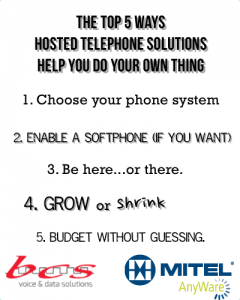Is Your Network Ready for VoIP?
If you’re considering switching your office phone system to VoIP (Voice over Internet Protocol), you need to be sure your network is ready for the traffic. Voice packets, unlike data packets, are large and require high quality connections. When you introduce voice packets to an existing network, bandwidth can suffer. Lost data packets can cause glitches in programs, but lost voice packets mean interrupted (or poor sound quality) conversations.
Obviously, poor call quality is unacceptable in a business environment, so it’s critical that your network provide adequate bandwidth for voice and data applications.
Before You Switch
Prior to implementing VoIP technology on your existing network, your IT staff and your VoIP provider need to fully understand your company’s voice and data requirements. Priority should be given to voice traffic so that call quality does not suffer. If your existing network does not have the capacity (bandwidth) to support voice and data, don’t try to force it. VoIP implementations where the network was inadequate at the outset can end up costing a business much more in the long run.
If you have questions about whether or not your network is ready for VoIP, call us today at 757-497-3100.

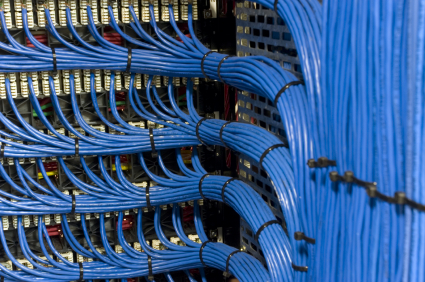
 Holding conference calls is one of the biggest necessary evils in the business world. Clients tell us all the time how much they dislike the starts, stops and connectivity issues that go along with
Holding conference calls is one of the biggest necessary evils in the business world. Clients tell us all the time how much they dislike the starts, stops and connectivity issues that go along with Voice Over IP Telephony, or
Voice Over IP Telephony, or  It’s a liberating idea, isn’t it? Hopping out of bed, walking down the hall and sitting down at a computer to start your work day? For one in five Americans, this is a reality. Working from home has become a viable option in this
It’s a liberating idea, isn’t it? Hopping out of bed, walking down the hall and sitting down at a computer to start your work day? For one in five Americans, this is a reality. Working from home has become a viable option in this