Achieve Active Growth with BCS Voice and Data
What are your business goals for 2020? If you’re like most companies, they likely involve expansion. Whether growth for your company means a larger physical space, more employees or increased sales flowing into your processes one thing is for sure–you need backend systems ready to handle more volume in place before you start scaling.
That’s where BCS Voice and Data comes in. We are an amazing partner for growing companies. Not only because we know what’s needed to allow for easy growth, we know scalability too, so you don’t outgrow a new solution quickly. If you’re on the path to bigger and better this year, here are some ways BCS Voice and Data can help:
Virtualization:
For any business seeking growth in 2020, new tech will keep you competitive, especially when it comes to Virtualization. Our virtualization services allow you to keep up with adding more employees and contractors as you scale, by increasing the speed of your data sharing and allowing everyone to have the access they need, when they need it. All while keeping costs manageable and data safe.
Improved Communication Systems:
One thing is for sure in this day and age–customer service is key. Don’t expect to grow if you can’t communicate well with your customers, clients or partners. If you plan to increase communication with clients or remote employees, ask about our telephone and video conferencing system options. Our options are easy to use with no interruptions and best of all, your entire team can be easily reached. Customers have high expectations for good, consistent and reliable communication, no matter what industry.
Structured Cabling:
Structured Cabling is an underrated but extremely important consideration in any physical space. If your network suffers from aging infrastructure or lacks organization, it will show as you grow. Position your company for growth by having our engineers and systems specialists create an organized framework that is easy to configure as your business expands, meaning you’ll be able to adapt quickly, without ongoing additional investments.
BCS Voice and Data not only makes the growth of your company easier, we create the systems that encourage expansion. Call us at (800) 365-8067 to learn how we can help you achieve your business goals this year.



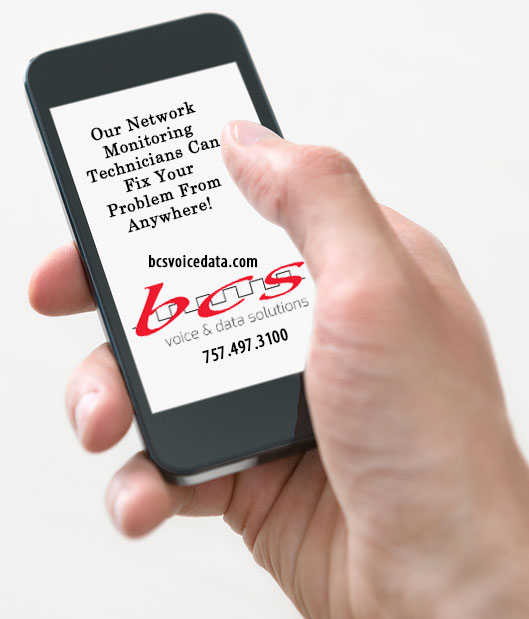 As a busy professional, the security, efficiency and stability of the network that keeps business running is a priority. But as busy professionals know, technology doesn’t always work the way you want or need it to. That’s where the help of a trusted network monitoring service comes in. You shouldn’t have to worry about the issues that cause network downtime and you need to know that the company you choose to manage it can correct problems quickly and completely.
As a busy professional, the security, efficiency and stability of the network that keeps business running is a priority. But as busy professionals know, technology doesn’t always work the way you want or need it to. That’s where the help of a trusted network monitoring service comes in. You shouldn’t have to worry about the issues that cause network downtime and you need to know that the company you choose to manage it can correct problems quickly and completely.  It’s a liberating idea, isn’t it? Hopping out of bed, walking down the hall and sitting down at a computer to start your work day? For one in five Americans, this is a reality. Working from home has become a viable option in this
It’s a liberating idea, isn’t it? Hopping out of bed, walking down the hall and sitting down at a computer to start your work day? For one in five Americans, this is a reality. Working from home has become a viable option in this  You may turn back the clocks this weekend, but that doesn’t mean you should turn back the clock on your approach to business communications. Technology in this industry is always changing, and falling behind could mean the difference between efficient productivity and lagging progress. VoIP and virtualized IP environments, for instance, have been adopted in recent years by the higher education, hospitality and healthcare fields. All three industries utilize IP communications to simplify once cumbersome processes.
You may turn back the clocks this weekend, but that doesn’t mean you should turn back the clock on your approach to business communications. Technology in this industry is always changing, and falling behind could mean the difference between efficient productivity and lagging progress. VoIP and virtualized IP environments, for instance, have been adopted in recent years by the higher education, hospitality and healthcare fields. All three industries utilize IP communications to simplify once cumbersome processes.