Small IT Upgrades Lead to Big Improvements
Has your business technology kept up with the needs of your workforce? Many small-to-medium sized businesses stick with what they know over a period of years because updating technology seems like an overwhelming investment of both time and money. This leads to network downtime, lost productivity, and in some cases, frustrated employees. Our advice is to make the following upgrades piece by piece. It doesn’t all have to be done at once, but here are a few options to consider:
- A Better VoIP Business Phone System. Most businesses have long since graduated from traditional PBX telephone systems to affordable, richly featured, and adaptable VoIP phones. Recent years have seen vast improvements on the VoIP model and it may be time to check out your options. Our manufacturers carry systems that offer mobile twinning, integrated video conferencing, and seamless unified communications functionality. These features make it easy for employees to work remotely and accommodate an expanding team.
- Sound Masking. If your office has an open floor plan or is a call center, you probably face a great deal of ambient noise that can disrupt phone conversations and video conferences. Cut down on the chatter and clatter your clients hear with a sound masking system. BCS’s IT consulting pros can assess your office space and come up with a workable strategy to mask ambient noise and thus enhance your professional image and employee productivity.
- Virtualization Implementation. Virtualization is the creation of a virtual version of operating systems, storage devices, network resources, or software. It’s smart to include a virtual component server-side, especially as your business grows. Virtualization
BCS Voice & Data Solutions is an IT consulting and network monitoring company in Virginia Beach, Virginia, that serves clients both locally and nationally. Whether you are looking for a VoIP business phone system, structured cabling services, or basic IT consulting, we can help. Call our sales desk today at (757) 497-3100 to discuss your company’s unique needs and how BCS can help!


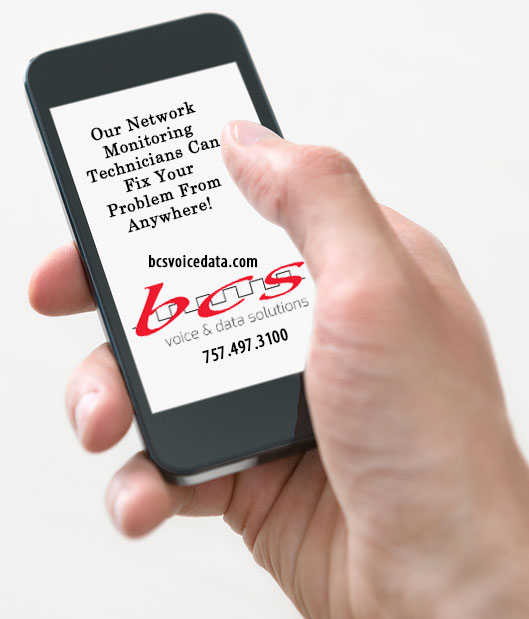 As a busy professional, the security, efficiency and stability of the network that keeps business running is a priority. But as busy professionals know, technology doesn’t always work the way you want or need it to. That’s where the help of a trusted network monitoring service comes in. You shouldn’t have to worry about the issues that cause network downtime and you need to know that the company you choose to manage it can correct problems quickly and completely.
As a busy professional, the security, efficiency and stability of the network that keeps business running is a priority. But as busy professionals know, technology doesn’t always work the way you want or need it to. That’s where the help of a trusted network monitoring service comes in. You shouldn’t have to worry about the issues that cause network downtime and you need to know that the company you choose to manage it can correct problems quickly and completely.  Holding conference calls is one of the biggest necessary evils in the business world. Clients tell us all the time how much they dislike the starts, stops and connectivity issues that go along with
Holding conference calls is one of the biggest necessary evils in the business world. Clients tell us all the time how much they dislike the starts, stops and connectivity issues that go along with Benefits of a Cloud CRM
Benefits of a Cloud CRM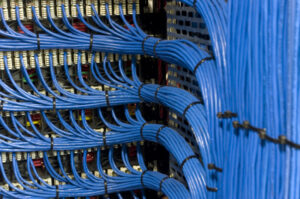 Network security issues have been in the news a lot lately, from major consumer data breaches at retailers to the recent debacle at Sony. Sadly, many small and mid-size businesses fail to have even the most basic security in place to protect their employees, their customers, and themselves. Here are some of the most common problems we find.
Network security issues have been in the news a lot lately, from major consumer data breaches at retailers to the recent debacle at Sony. Sadly, many small and mid-size businesses fail to have even the most basic security in place to protect their employees, their customers, and themselves. Here are some of the most common problems we find.