 Stephen Pritchard of ITPRO believes that the consumer cloud is experiencing a crisis of confidence and that this has implications for businesses who elect to use certain cloud storage services. In reference to the Google downtime earlier this week and other recent consumer cloud shutdowns (Amazon/Netflix and Microsoft in particular), Pritchard says,
Stephen Pritchard of ITPRO believes that the consumer cloud is experiencing a crisis of confidence and that this has implications for businesses who elect to use certain cloud storage services. In reference to the Google downtime earlier this week and other recent consumer cloud shutdowns (Amazon/Netflix and Microsoft in particular), Pritchard says,
“Companies are increasingly allowing, or even relying on, the use of services such as Google Drive, or Microsoft’s Office365….If businesses use these services to store documents, or instead of desktop software, even a short outage can cause a real loss of productivity. If companies build business processes around services such as Google Drive, the impact reach[es] even further.” (ITPRO)
Even if the company doesn’t officially adopt consumer cloud storage services like Google Drive and Microsoft’s Office365, individual employees often find them convenient for easy document storage and collaborative work on a project-by-project basis. The use of these services by employees may seem harmless (or maybe a little reckless), but as we saw with the Google server issues on Tuesday, the unpredictable nature of the consumer cloud has the potential to stall important office operations.
Best Cloud Storage Practices
We don’t mean to shed any suspicion on cloud-based data storage as a whole, but rather to emphasize the superior security of enterprise-class cloud services, which can be tailored to the unique needs of each business. When it comes to the cloud, you really do get what you pay for. A business that deploys an enterprise-class cloud storage service on a private network enjoys far less risk of downtime and increased efficiency (especially when paired with 24/7 network monitoring).
It seems obvious that companies should refrain from depending on the consumer cloud storage services , but the issue presents a more nuanced choice for IT strategists: Should use of consumer cloud services be prohibited in-office on an individual basis? The challenge in answering this question is that it is nearly impossible to remove such services entirely. Instead, as Pritchard recommends, “…companies should look at improving their in-house IT to make it more attractive, or else invest in enterprise-grade cloud services, and promote their use.”
If your business is currently relying on consumer cloud storage services for data storage, don’t wait until major downtime hurts productivity and revenue to research your options for enterprise-class cloud services like VMware’s Private Cloud. And if a dated IT infrastructure is leading employees to opt for consumer cloud services, consider an upgrade.
Call or contact BCS to talk to IT experts about your company’s cloud options as well as network monitoring services and outsourcing. We are your IT department (if you want us to be)!
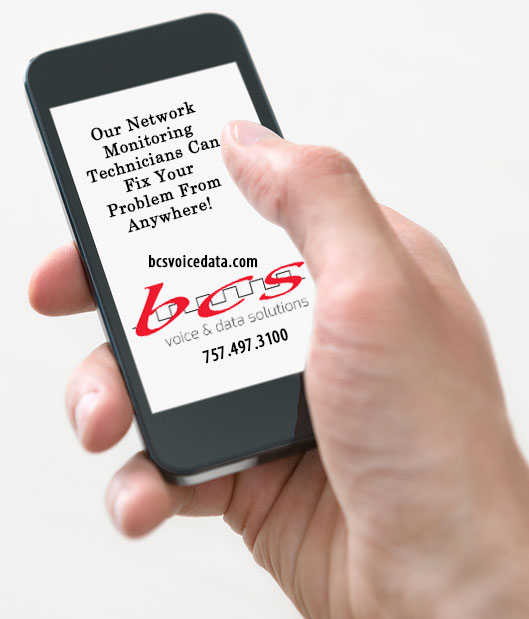 As a busy professional, the security, efficiency and stability of the network that keeps business running is a priority. But as busy professionals know, technology doesn’t always work the way you want or need it to. That’s where the help of a trusted network monitoring service comes in. You shouldn’t have to worry about the issues that cause network downtime and you need to know that the company you choose to manage it can correct problems quickly and completely. Read more
As a busy professional, the security, efficiency and stability of the network that keeps business running is a priority. But as busy professionals know, technology doesn’t always work the way you want or need it to. That’s where the help of a trusted network monitoring service comes in. You shouldn’t have to worry about the issues that cause network downtime and you need to know that the company you choose to manage it can correct problems quickly and completely. Read more

 Stephen Pritchard of ITPRO believes that the consumer cloud is experiencing a crisis of confidence and that this has implications for businesses who elect to use certain cloud storage services. In reference to the Google downtime earlier this week and other recent consumer cloud shutdowns (Amazon/Netflix and Microsoft in particular), Pritchard says,
Stephen Pritchard of ITPRO believes that the consumer cloud is experiencing a crisis of confidence and that this has implications for businesses who elect to use certain cloud storage services. In reference to the Google downtime earlier this week and other recent consumer cloud shutdowns (Amazon/Netflix and Microsoft in particular), Pritchard says,